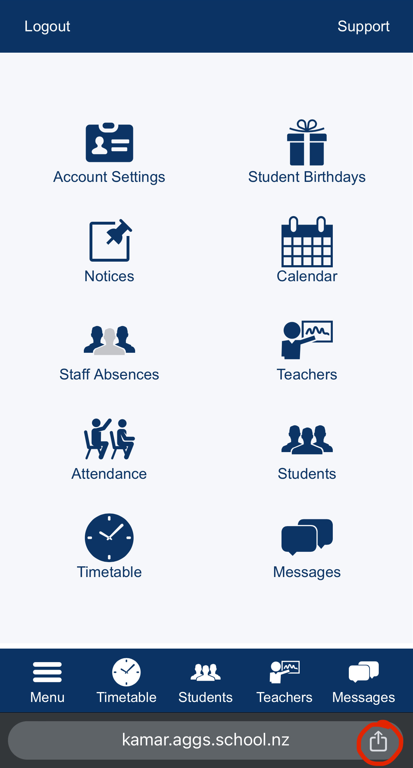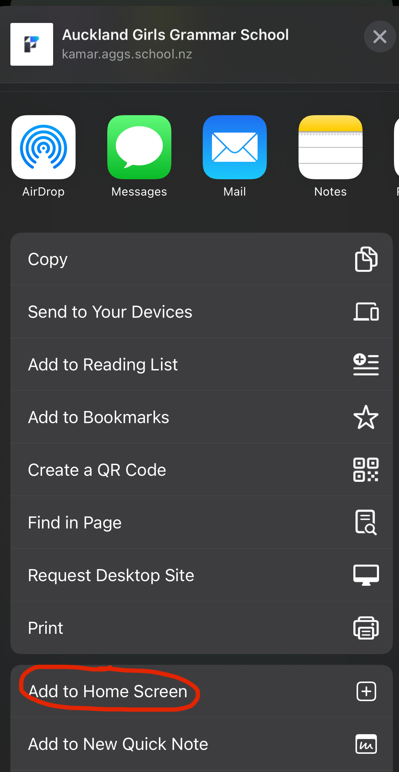This is a guide to install KAMAR lite on your mobile device.
Using Chrome web browser form you mobile device, visit kamar.aggs.school.nz
Sign in using your KAMAR credentials – 2FA is required the first time you sign in.
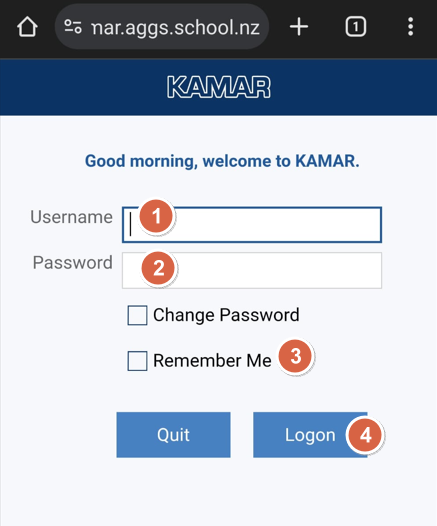
It is recommend to have your phone ‘Remember Me’ to make it easier to access KAMAR in the future. When you click Logon you will be asked to set up a 5-digit pin.
To ‘Install’ the App,
– On an Android device, tap on the three dots (kebab menu) in Google Chrome then tap ‘Add to Home Screen’
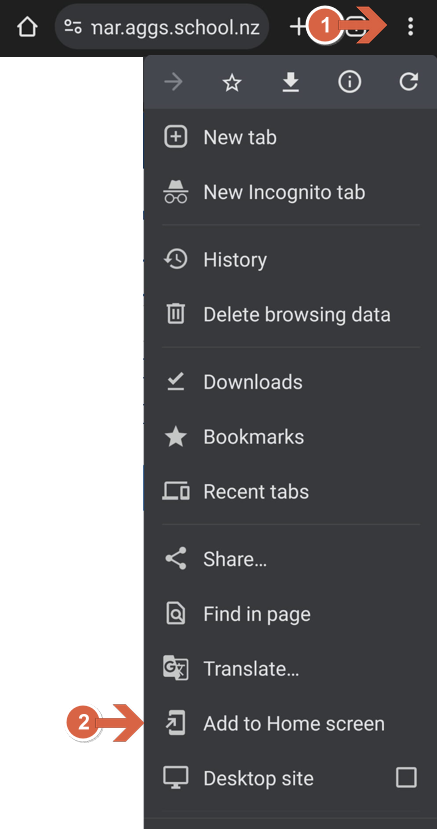
Confirm app installation:

To ‘Install’ the App,
– On an iOS device, tap on the share icon then tap ‘Add to Home Screen’