In Aotearoa NZ we use a physical ‘US’ keyboard.
To help us to correctly write long vowels, we have added Google Input Tools to Chrome.
This extension is installed on all school managed Chrome browsers.
To use the extension click on the Google Input Tools icon near the top right of the browser window, then select Extension Options
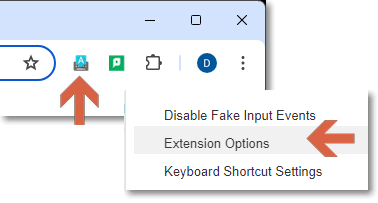
Search and select Māori from the list of input methods, then click the arrow to add it.
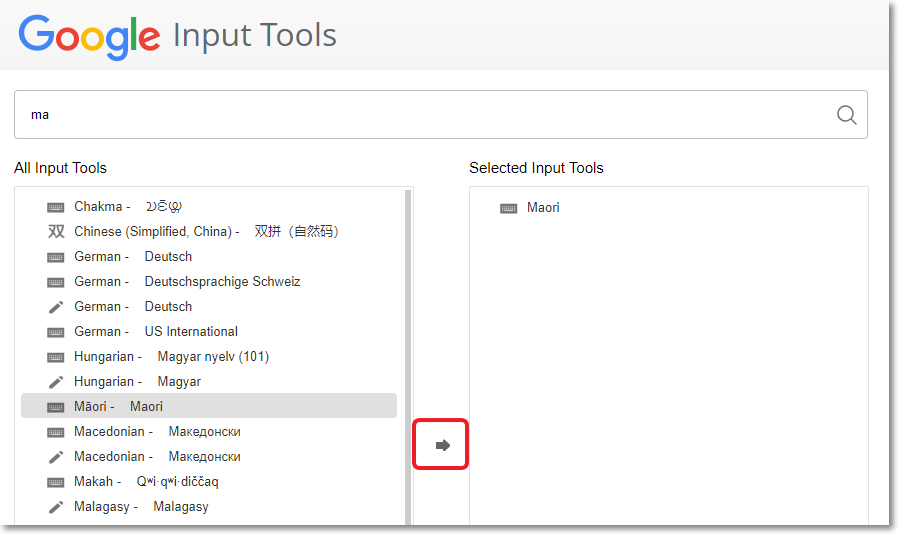
To enable the input method within the browser, click the Google Input Tools icon and select Māori to enable.
To use the macron, press the tilde key before the vowel to add the macron.
Note: you may need to close and reopen the web browser

If you would like to install this extension on your personal device – more detailed instructions are available here: https://www.google.com/inputtools/chrome/
This method can be used to add other languages taught at AGGS.
